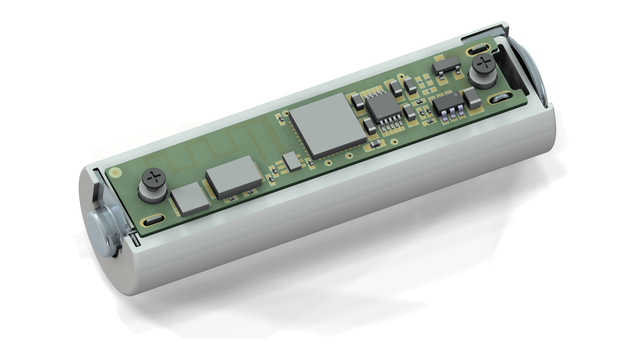
Control AA-Battery Operated Devices from Your smartphone with Tethercell
Posted October 6, 2014 at 4:29pm by
Introducing Tethercell, an app-enabled battery adapter designed by aerospace engineers that allows users to control and measure AA-battery-operated devices from their smartphone or tablet via Bluetooth. Using the mobile app users can power on/off devices at will or schedule a time for devices to turn on or stay off, all at the press of a button.

"If you ever find yourself questioning whether you turned the baby monitor on or not, the Tethercell eliminates the need to tip-toe back into a room where a sleeping baby (or child) may be," said Trey Madhyastha, Co-Founder, Tertherboard. "Eventually we'd like to get it to the point where we can incorporate a rechargeable battery with location and battery life measurement components all-in-one. Bluetooth Smart enables all kinds of possibilities for uses tethered to our mobile devices."
Tethercell is extremely simple to install. First, remove a single AA-battery from whichever device you choose. Next, make sure that Tethercell already has a AAA battery installed within it, then replace the removed AA battery with Tethercell. No matter how many AA batteries are required to run the device, you only need one Tethercell. After the Tethercell is snug in the battery compartment, turn on the device, fire up the Tetherboard app after downloading it free from the App store and you're ready to connect from any iOS or Android device that is Bluetooth Smart compatible.
Features
● Turn AA-battery-powered devices on and off remotely
● Be alerted when battery power is low
● Set device schedules & timers
● Find Tethercell enabled devices with proximity function


"If you ever find yourself questioning whether you turned the baby monitor on or not, the Tethercell eliminates the need to tip-toe back into a room where a sleeping baby (or child) may be," said Trey Madhyastha, Co-Founder, Tertherboard. "Eventually we'd like to get it to the point where we can incorporate a rechargeable battery with location and battery life measurement components all-in-one. Bluetooth Smart enables all kinds of possibilities for uses tethered to our mobile devices."
Tethercell is extremely simple to install. First, remove a single AA-battery from whichever device you choose. Next, make sure that Tethercell already has a AAA battery installed within it, then replace the removed AA battery with Tethercell. No matter how many AA batteries are required to run the device, you only need one Tethercell. After the Tethercell is snug in the battery compartment, turn on the device, fire up the Tetherboard app after downloading it free from the App store and you're ready to connect from any iOS or Android device that is Bluetooth Smart compatible.
Features
● Turn AA-battery-powered devices on and off remotely
● Be alerted when battery power is low
● Set device schedules & timers
● Find Tethercell enabled devices with proximity function
